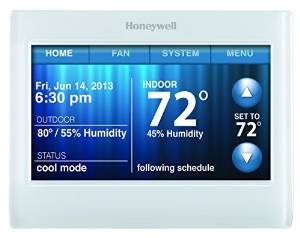Top positive review
21 people found this helpful
Nice Thermostat - works great - but tricky to install without c-wire
By Dennis Nelson on Reviewed in the United States on October 11, 2019
I bought two Honeywell TH9320WF5003 thermostats for installation in two different floors/zones in a multifloor condo. I already had a different Honeywell thermostat at another location that was wifi connected and that I could control with the Honeywell iOS phone app, so was hoping to control all thermostats at both locations using the same app. Like many others, there were no c-wires with the original battery thermostats so I also bought two Venstar Add-a-wire kits. Unfortunately adding physical c-wires would have been impractical and very expensive. In short, the Add-a-wire kits worked perfectly with the thermostats and all functionality was retained with the thermostats (unlike the g-wire short cut). I love the display of these Honeywell thermostats. They have the current temp and humidity, the outside temp and humidity, status, schedule and heating and cooling set points. They work well, look great are easy to read, contain all the info you might need and can be controlled remotely via the iOS phone app. I did the installation myself without any problems, but it took about 2+ hours for each one to install. Here are a some issues that might come up with this type of installation if you want to try it. 1) Read the familiarize yourself with the wiring diagrams and the furnace circuit board layout before you start. 2) The Add-a-wire diode has to be tucked behind the thermostat mounting plate, so I used a chisel to make a larger hole in the drywall to accommodate the diode and wiring. I had a white plastic wall plate that the thermostat sat on. 3) The wire colors may not match the labels on the thermostat mounting plate. For example, in my case a blue wire was connected to the Y terminal (but red to R, white to W, green to G etc) so make sure and double check that the correct color wire is attached to the correct terminal. I created by own wiring diagram to keep track of what wire needs to be attached to what terminal. 4) The terminal sockets that the wires have to be inserted in the thermostats are delicate. I used a ball pint pen to push down and release them while inserting the wire. Make sure each wire is firmly attached when you release the ball point pen. Also be careful not to break a wire as only one can be inserted in each terminal. 5) At the furnace circuit board, where the Venstar box is installed, there may be more wires attached to the terminals (for humidifiers etc). Make sure these are still properly connected to the original terminals after you connect the Venstar wires. 6) The thermostats dont work with all encryption methods, so make your router is set up for encryption the thermostat recognizes. A review by someone else in Amazon here contains more details. 7) As my systems were for both heating and cooling, I wanted dual control (automatic control). Once the system is running, go to Menu>Preferences>Advanced Preferences>Heating and Cooling System Changeover and change from Manual (default) to Automatic. Then both the heating set point and the cooling set point are displayed on the main thermostat screen. The default setting will only show one set point. 8) After registering the thermostats and going to mytotalconnectcomfort.com I was able to add an additional location and add the two new thermostats. Now I can monitor and control the heating/cooling in multiple places. I also get a monthly email containing usage stats of the systems. In some reviews I noticed people sometimes had issues with the thermostat not working correctly, connection problems etc. Again, make sure your wiring is correct and good wiring connections with all the terminals are established. One loose connection will cause problems. Sometimes there is a cooling compressor safety delay and you will see a waiting for equipment message. That is normal and the system will start up in a minute or two. I have found that commands sent by the app will show on the thermostat display within a few seconds. Sometimes the Honeywell server is down or your remote router is down (power failure) and the app wont work. Just wait and when connection is re-established you can control your remote system (PS: the system still works on your existing schedule if wifi connection is lost).
Top critical review
5 people found this helpful
Won't last long... How do I select "0" stars?
By Mark on Reviewed in the United States on February 16, 2021
When I received this, on the box it states, "For Professional Install Only". 5-year professional warranty void if installed by homeowner. It would have been nice if I was told this before I made the purchase. When I looked at the instructions, it seemed like an easy install. Well, I installed the unit myself; very easy. I just hooked up the wires the same as my old unit. It worked GREAT! I could see the current temperature and make adjustments from anywhere (out of state). I purchased this November 10, 2020. On February 14, 2021, I noticed when I tried to adjust the temperature from my phone, it did not seem to be working. It seems to work fine from the thermostat, but not the phone. I then saw a message on the screen of the thermostat stating, "Thermostat Sensor Error". Also, that the thermostat will need to be replaced. This is rather expensive to be replacing every 3 months. I will be looking for another brand. Edit on 02/17/2021. I reloaded the app on my cell phone and EVERYTHING seems to be working properly. BUT, there is still the error code on the screen, "Thermostat Sensor Error", also, that the thermostat will need to be "replaced". I have been looking to see what else is available. I don't want a few of the other more popular models, because they seem to do a lot of thinking for you when I just need to program my own schedule and access it when away from home. I don't need it to know when you leave the house, when you return, sensors in many rooms (not working properly), and Alexa - I don't need music from my thermostat. Still Honeywell seems to be one of the better brands and I really like the way this one operates. I will probably purchase one very similar to this one that allows me to install myself. If you get this one, I suggest you have it professionally installed and get an extended warranty, which you wouldn't think would be necessary from a company like Honeywell. I did not change the star rating because I still need to purchase another thermostat and have it installed.
Sort by:
Filter by:
Sorry, no reviews match your current selections.
Try clearing or changing some filters.Show all reviews
Show more reviews